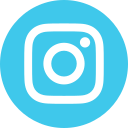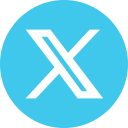Tras finalizar la compra del billete a través de la web, App o el Teléfono de Información y Venta (en caso de solicitarlo), recibirás un correo con los datos del viaje y el billete en formato PDF o un SMS, previa solicitud durante el proceso de compra.
En caso de que se produzca algún error y no recibas este correo puedes:
En www.alsa.es y www.alsa.com
1. Entrar en “Gestiona tus billetes”.
2. Identificar tu billete introduciendo tu documento de identidad y los cuatro últimos dígitos de la tarjeta utilizada en la compra del billete.
3. Pulsar buscar y, si los datos son correctos, podrás corroborar tu compra y visualizar y descargar tu billete en formato PDF.
En la App
Dentro del menú, entra en “Mis viajes” y podrás encontrar tus billetes.
Puedes conseguirlo también a través del Teléfono de Información y Venta y en puntos de venta, facilitando los siguientes datos:
- Fecha de compra del billete.
- Últimos cuatro dígitos de la tarjeta financiera utilizada durante la compra.
- Titular del billete.
- Correo electrónico de contacto.
 Español
Español
 Català
Català
 Français
Français
 Galego
Galego
 English
English
 Italiano
Italiano
 Português
Português
 Euskara
Euskara